Tutorial 2 - Match One Geography to Another function
You have a list of Output Areas and you need to know what ward they belong to, you can find this out by using GeoConvert.
Click the radio button for Match one geography to another and then click 'Next'.
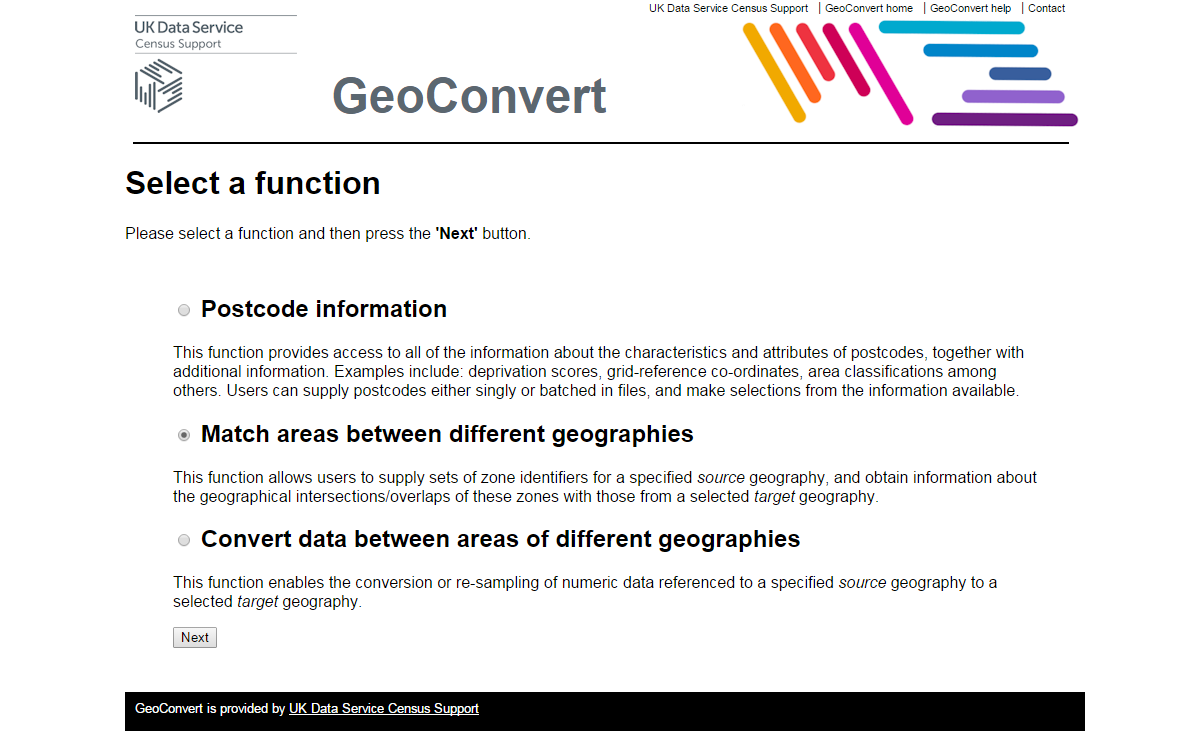
A list of available geographies are shown.
Click Output Area and Small Areas and then click 'Next'.
You now need to select a target geography, click Ward and 'Next' again.
You are now presented with a list of possible options, which comprise of 1991, 2001 and 2011 geographies. Scan the list for the following combination:
2011 Census Output Areas and Small Areas to 2011 Census Wards and Electoral Divisions
Select this and then click 'Next'.
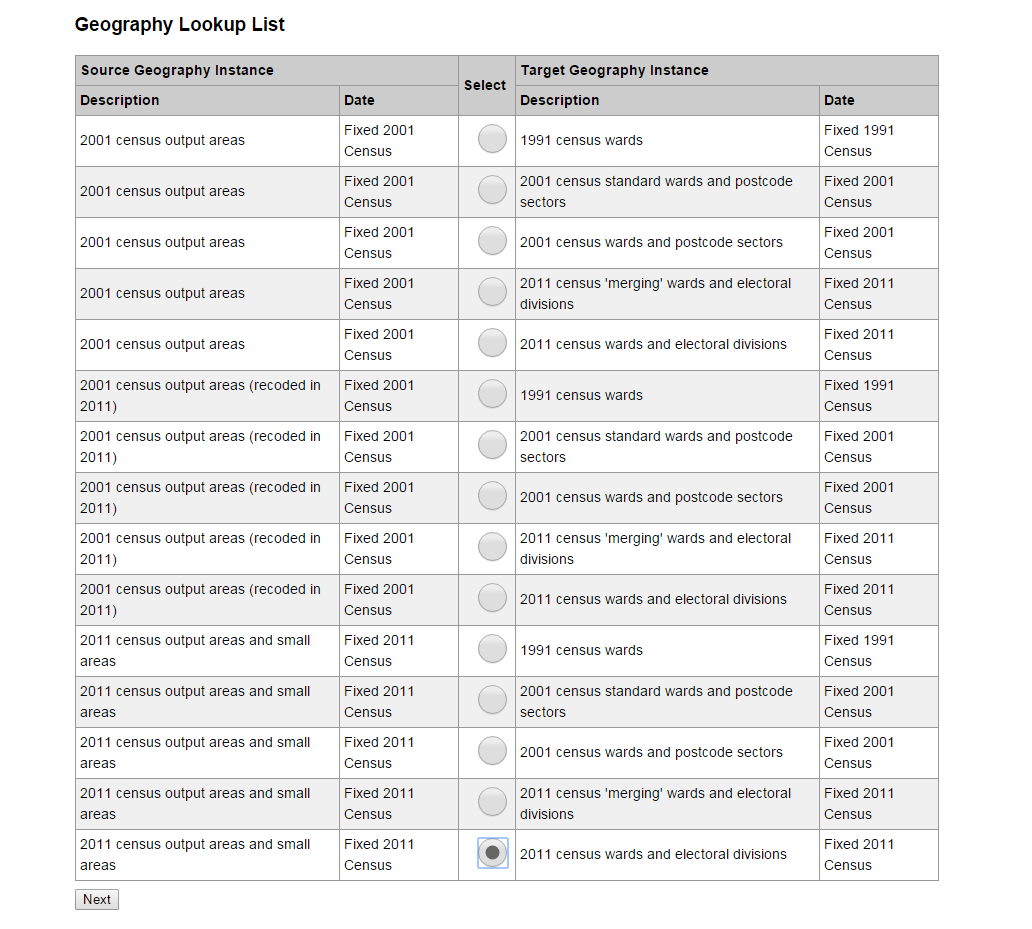
You now need to upload a file. We have an example file that you can use for this guide here: match-example2011oa.csv
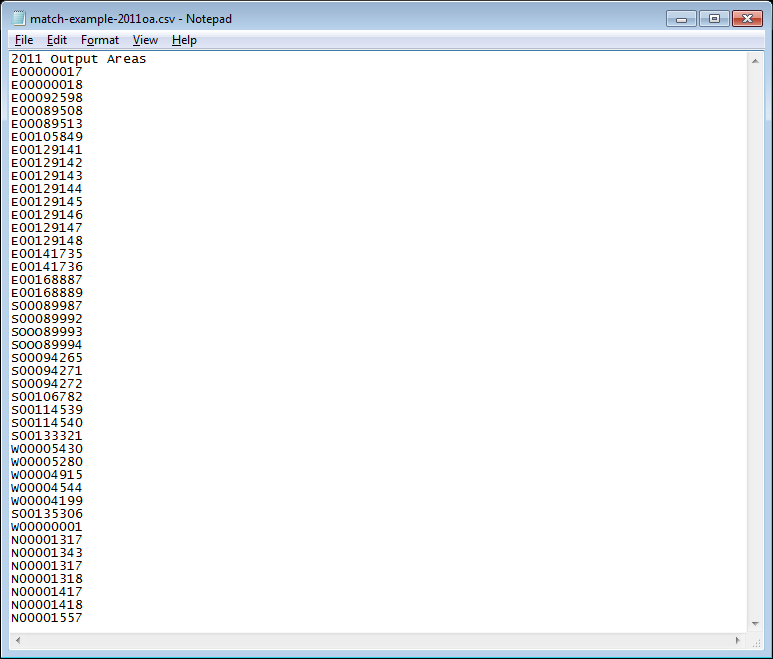
Click on the link and Save to your computer, from there you can upload it to GeoConvert. The file is a CSV file, so under Column Delimiter Character select Comma and as it has a header row, click Yes in the Header Row section.
If you have your own file, the file must be in plain text format (i.e. .csv NOT .xlsx format). Take a look at the guide to input files for information on further requirements.
Click 'Choose file', and select the file match-example2011oa.csv that you downloaded earlier.
Click 'Next' and 'Next' again.
You can now see the results:
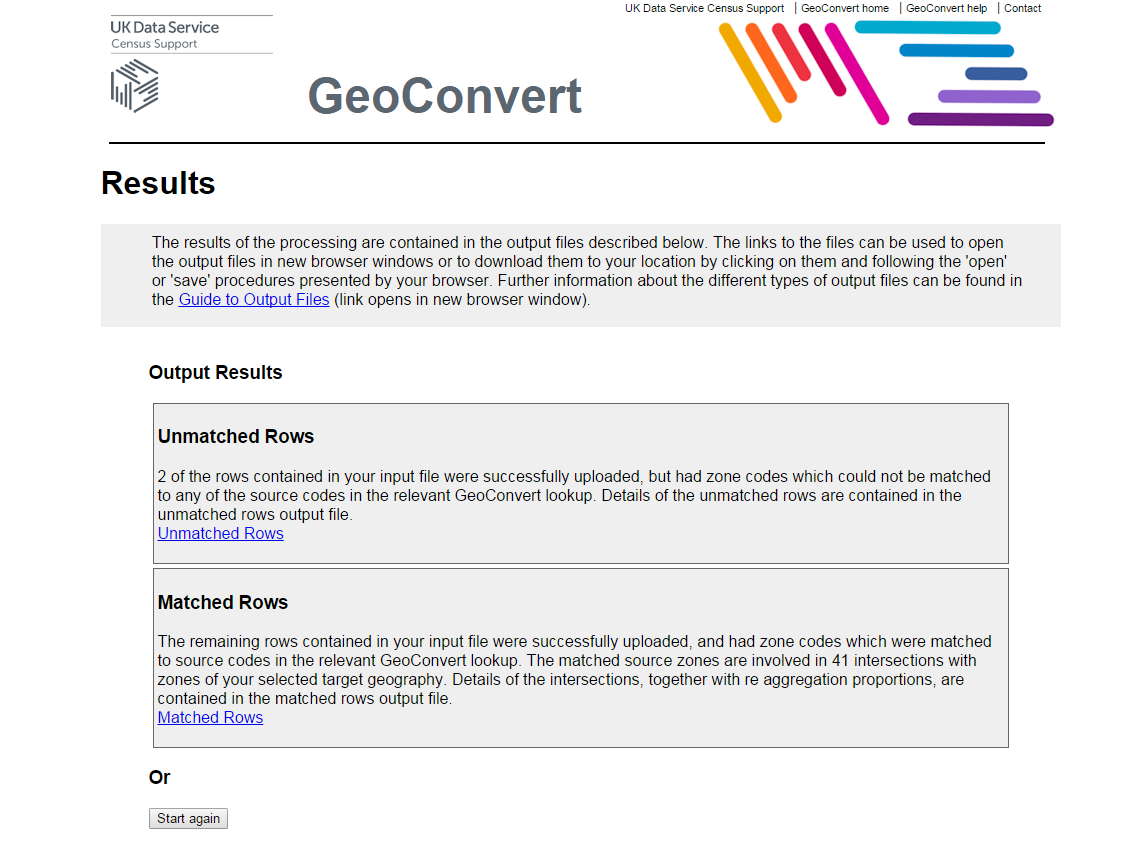
The Unmatched Rows link contains two codes that could not be matched. In this case, the codes have failed as they have been inputted incorrectly (they use the letter O instead of the number 0 [zero]).
The rows that have been successfully matched can be found under the Matched Rows link. The file shows you the 2011 Output Area along with the 2011 Census ward they belong to.
Have a look at both files. The Guide to Output files, gives further information about the types of outputs.
The file does not show you the names of the wards, but these can be found in the documentation page.

